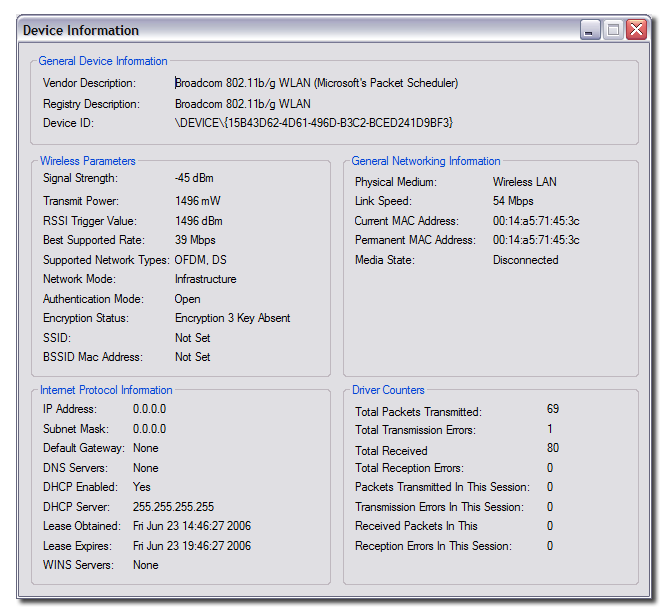
| Table of Contents | WiFi Hopper 1.2 User Manual |
Device Information Window
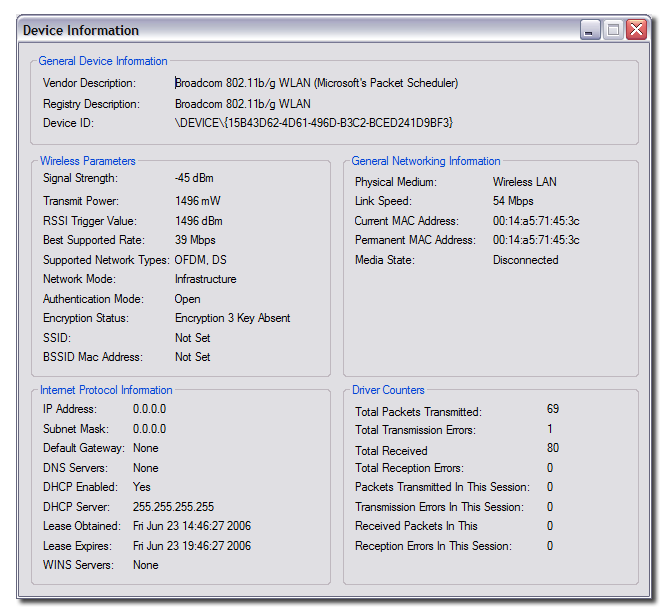
The value returned by the networking devices when queried for its vendor description.
The description stored inside the registry for the given networking device.
The Windows Device ID for the networking device.
The current signal strength as reported by the networking device.
The current transmit power as reported by the networking device.
The RSSI trigger value, as reported by the networking device.
The highest supported rate, as reported by the networking device.
The physical network types reported by the networking device. This may be DS, OFDM, OFDM5 or a combination of the previous items.
The network mode in which the device is currently operating. This can be Ad-Hoc or Infrastructure.
The authentication mode in which the device is currently operating.
The encryption level at which the device is currently operating. This may be none, level 1 (WEP), level 2 (TKIP) or level 3 (CCMP).
The Service Set Identifier assigned to the current networking device.
The Basic Service Set Identifier Mac Address configured on the networking device.
The IP Address of the corresponding networking interface.
The subnet mask of the corresponding networking interface.
The default gateway configured on the corresponding networking interface.
The DNS servers configured on the corresponding networking interface.
Whether DHCP is enabled on the corresponding interface or not.
The DHCP server being used by the corresponding networking interface.
The local date and time when the DHCP lease was obtained.
The local date and time when the DHCP lease expires.
The WINS servers configured on the networking interface.
The physical medium in-use, as reported by the networking device.
The current link speed reported by the networking device.
The currently being used MAC address of the networking device.
The permanent MAC address of the networking device.
The media state of the networking device -- can be connected or not connected.
Total packets transmitted, as reported by the networking device.
Total transmission errors, as reported by the networking device.
Total received packets, as reported by the networking device.
Total reception errors, as reported by the networking device.
Packets Transmitted In This Session
Total packets transmitted since the start of the application or the last device re-enumeration (automatic or manual).
Transmission Errors In This Session
Total transmission errors since the start of the application or the last device re-enumeration (automatic or manual).
Received Packets In This Session
Total received packets since the start of the application or the last device re-enumeration (automatic or manual).
Reception Errors In This Session
Total reception errors since the start of the application or the last device re-enumeration (automatic or manual).
| Table of Contents | Last Updated on May 14, 2007 © 2007 Divya Thakur |