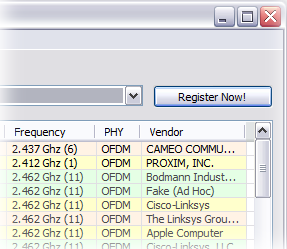
| Table of Contents | WiFi Hopper 1.2 User Manual |
Registering WiFi Hopper
Thank you for your interest in WiFi Hopper. We appreciate your support. Once you decide to register your copy of WiFi Hopper, proceed to our registration page at: http://wifihopper.com/register.html.
Kindly follow the instructions on the page. Once we confirm your payment, we will get back to you via email at the email addresses you provided to us during the payment. We will send you your Serial Number.
You can enter your Serial Number into WiFi Hopper from the About Window. You can reach this menu by clicking on Register Now button as shown below:
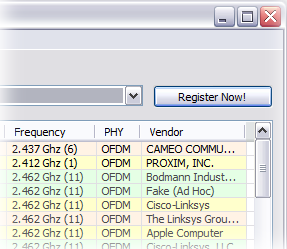
Once in the About Window, you should enter your Name and Serial Number exactly as provided in our email. Next, click on the Activate button.
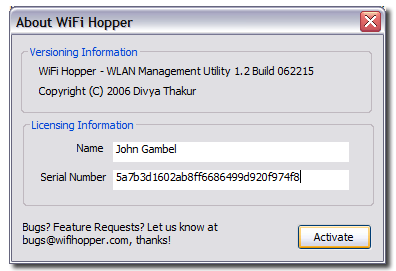
Please note that you need an active internet connection to activate as the registration process contacts our servers to verify your registration information. Once the validity of your registration information is confirmed, WiFi Hopper will be fully enabled and will function without any restrictions.
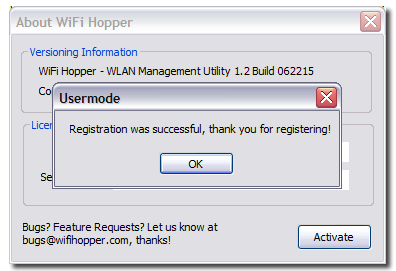
| Table of Contents | Last Updated on May 14, 2007 © 2007 Divya Thakur |