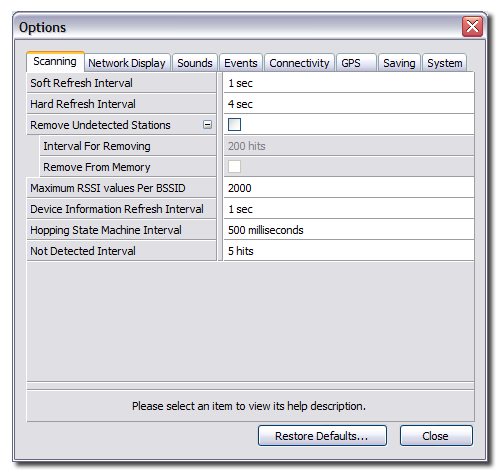
| Table of Contents | WiFi Hopper 1.2 User Manual |
Options Window
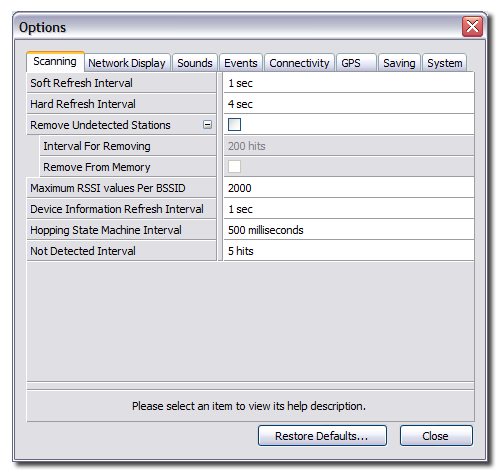
Decides how often WiFi Hopper asks the driver of the wireless device for the list of detected networks.
Decides how often WiFi Hopper instructs the driver of the wireless device to scan for networks.
Remove Undetected Stations
Remove Access Points which haven't been seen in a while from the Network List.
Interval For Removing
How long to wait before removing Access Points from the list.
Remove From Memory
When selected, networks that are not detected for a while are completely removed. They can no longer be saved to a file.
Maximum RSSI values per BSSID
Number of RSSI values to remember for each network. This is used for graphing RSSI values.
Device Information Refresh Interval
Determines how often the information shown in the Device Information Window is updated.
Hopping State Machine Interval
Determines how quickly the hopping feature reacts to network changes.
Not Detected Interval
How many Hits to wait before marking a network as being out of range.
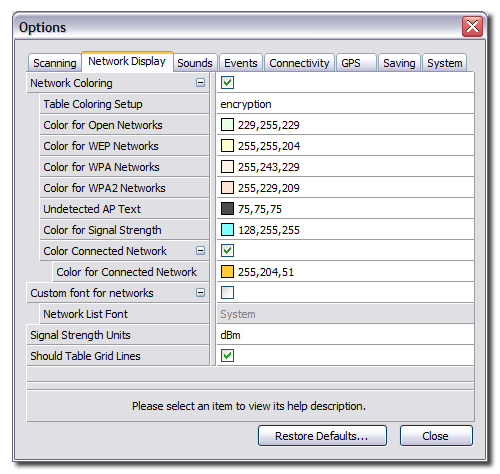
Network Coloring
Color Network List based on encryption or signal strength.
Table Coloring Setup
If encryption is selected, network background color is based on the type of encryption. If signal strength is selected, the network background is based on the network's signal strength.
Color for Open Networks
Background color for unsecured networks.
Color for WEP Networks
Background color for WEP networks.
Color for WPA Networks
Background color for WPA networks.
Color for WPA2 Networks
Background color for WPA2 networks.
Undetected AP Text
Text color for undetected networks.
Color for Signal Strength
Color used for the network with the highest signal strength.
Color Connected Network
Color the network to which the wireless device is connected with a different color than the rest of the networks.
Color for Connected Network
Color to use for coloring the network to which the wireless device is connected.
Custom Font for Networks
Use a custom font to display the Network List.
Network List Font
Font to use when displaying the Network List.
Signal Strength Units
Selects between dBm and percentages when displaying RSSI values.
Show Table Grid Lines
Show Grid Lines on the Network List.
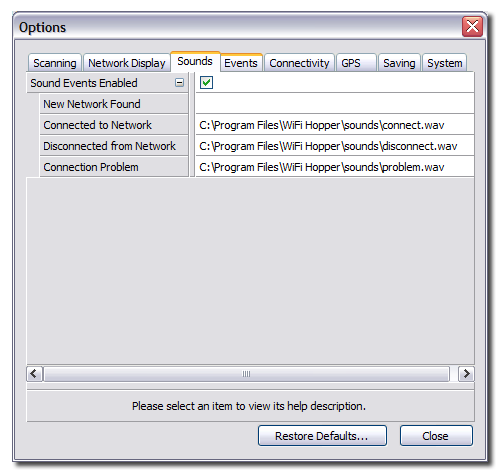
Sound Events Enabled
Play sounds when certain events happen. The sounds are played from user defined files. Some files are included by default.
New Network Found
Sound to play when a new network is found.
Connected to Network
Sound to play when connected to a network.
Disconnected from Network
Sound to play when disconnected from a network.
Connection Problem
Sound to play when there is a problem connecting to a network.
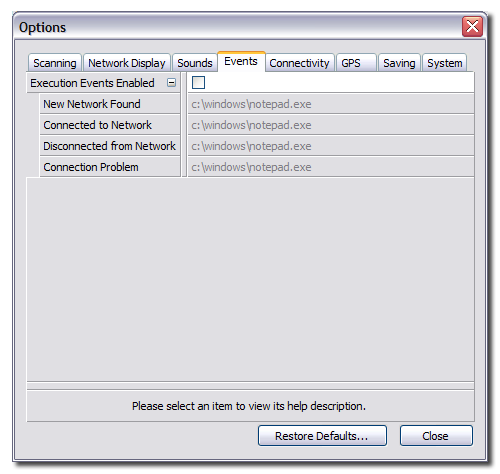
Execution Events Enabled
Run programs when certain events happen.
New Network Found
Program to run when a new network is found.
Connected to Network
Program to run when connected to a network.
Disconnected from Network
Program to run when disconnected from a network.
Connection Problem
Program to run when there is a problem connecting to a network.
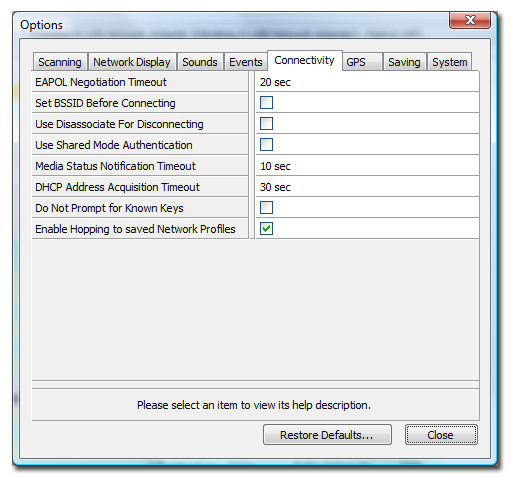
EAPOL Negotiation Timeout
Amount of time before giving up EAPOL Negotiation during WPA authentication.
Set BSSID Before Connecting
Instruct the wireless device to use the specifically selected BSSID when connecting to an SSID.
Use Disassociate For Disconnecting
Use Disassociate OID when disconnecting. Works incorrectly on most wireless devices.
Use Shared Mode Authentication
Instructs WiFi Hopper to use Shared Mode Authentication instead of Open Mode Authentication when connecting to WEP based wireless networks.
Media Status Notification Timeout
Amount of time to wait for the wireless device to indicate the network media as connected before giving up.
DHCP Address Acquisition Timeout
Amount of time to wait for the interface to receive an IP address before giving up.
Do Not Prompt For Known Keys
Skip the Network Authentication Window when connecting to networks with known keys.
Enable Hopping to saved Network Profiles
When in Network Hopping mode, connect to an available network which matches a saved Network Profile.
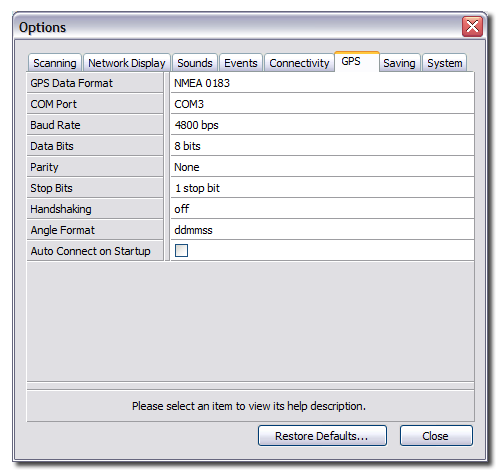
GPS Data Format
Format of the GPS data generated by the GPS device.
COM Port used to connect to the GPS device.
Baud Rate
Baud rate for connecting to the serial GPS device.
Data Bits
Data bits used on the COM Port for the GPS device.
Parity
Parity on the COM Port used for GPS.
Stop Bits
Stop bits used for the COM Port for GPS.
Handshaking
Handshaking on the COM Port used for the GPS device.
Angle Format
Angle format used for displaying GPS data.
Auto Connect On Startup
Automatically connect to the selected COM port to begin receiving GPS data on application startup.
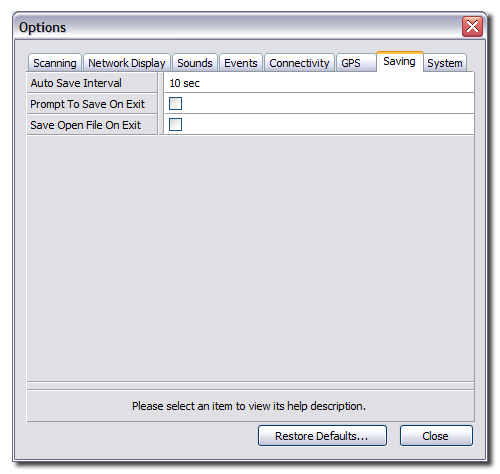
How often should WiFi Hopper save the results when in Auto Save mode.
Prompt To Save On Exit
If no file is open, ask to save the network scan results on exit.
Save Open File On Exit
Automatically save if a file is open, when exiting. You will no longer be prompted if you want to save changes.
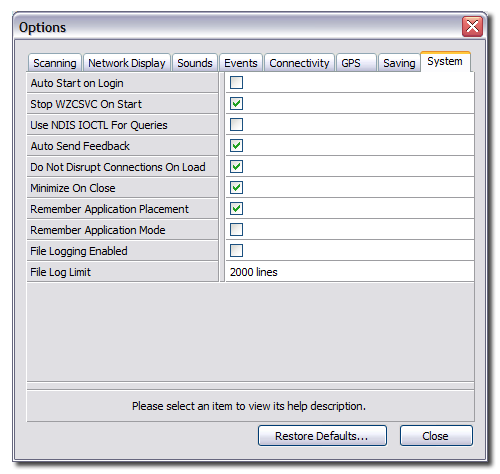
Auto Start on Login
Automatically start WiFi Hopper after login.
Stop Windows Zero Configuration or equivalent Windows wireless client when WiFi Hopper starts.
Use NDIS IOCTL For Queries
Bypass WiFi Hopper Protocol Driver when performing queries on the wireless device.
Auto Sent Feedback
Automatically send feedback about card compatibility to WiFi Hopper website.
Do Not Disrupt Connections On Load
If the wireless device connected to a network, try to prevent disconnecting on startup.
Minimize On Close
Minimize the application when the close button is clicked.
Remember Application Placement
Remember the size and position of the application between launches. Note that changes in display resolution may cause the application window to become larger than the screen size.
Remember Application Mode
Restore the application scanning mode across multiple application launches.
File Logging Enabled
Determines if we should log program activities to a file. This option slows down WiFi Hopper and should normally not be enabled.
File Log Limit
Maximum number of lines in the file log.
| Table of Contents | Last Updated on May 14, 2007 © 2007 Divya Thakur |